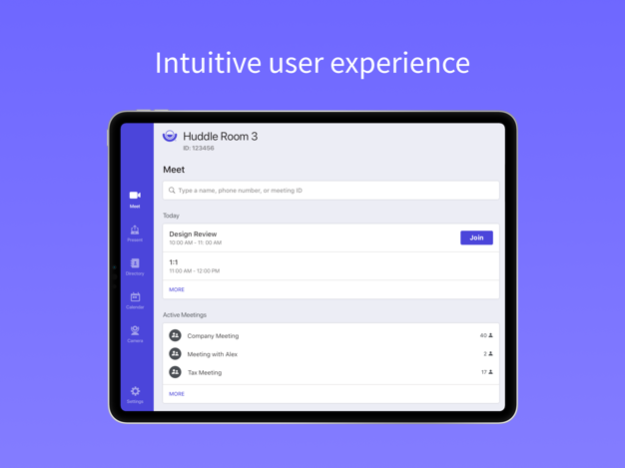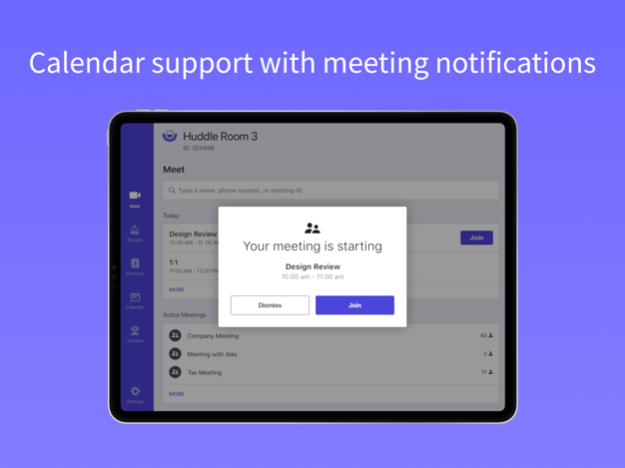Lifesize Room Controller 2.2.1
Free Version
Publisher Description
Experience video conferencing in the most effortless and effective way possible.
Lifesize delivers award-winning, cloud-based video conferencing technology that allows you to connect, communicate, and collaborate—from one-on-one audio and video calls to full-scale company meetings spanning multiple locations.
With the Lifesize Room Controller app, you can manage your video conferencing experience right from your iPad—whether you are using a Lifesize Icon integrated room system or a room kit running our software-based Lifesize Dash solution.
Search your company directory, start or join a meeting, share your screen wirelessly, access in-call controls, and more all with the tap of your finger.
Lifesize. Work together.
Features include:
• Touchscreen control for your Lifesize video conferencing experience
• Tap to call any contact, room, or meeting instantly
• Simple in-call controls for video, audio, presentation, and more
• Share content from your device to an in-room display or with remote participants during a call
• Position a supported room system camera with interactive controls and configurable presets
• Record calls and meetings for access on demand from cloud video library
• Comprehensive, name-based directory with universal search, contact status, and favorites
• Real-time calendar integration with one-touch join for meetings on the schedule or in progress
• Compatible with Lifesize Icon 700 with Phone HD, Lifesize Icon 300 with Micpod 3, and Lifesize Dash
Have a question or need help? Contact us at https://www.lifesize.com/support/contact-support
Oct 8, 2020
Version 2.2.1
Thank you for using the Lifesize Room Controller app! Here's what's new in this release:
- Some housekeeping and other bug fixes
About Lifesize Room Controller
Lifesize Room Controller is a free app for iOS published in the Office Suites & Tools list of apps, part of Business.
The company that develops Lifesize Room Controller is Lifesize, Inc.. The latest version released by its developer is 2.2.1.
To install Lifesize Room Controller on your iOS device, just click the green Continue To App button above to start the installation process. The app is listed on our website since 2020-10-08 and was downloaded 1 times. We have already checked if the download link is safe, however for your own protection we recommend that you scan the downloaded app with your antivirus. Your antivirus may detect the Lifesize Room Controller as malware if the download link is broken.
How to install Lifesize Room Controller on your iOS device:
- Click on the Continue To App button on our website. This will redirect you to the App Store.
- Once the Lifesize Room Controller is shown in the iTunes listing of your iOS device, you can start its download and installation. Tap on the GET button to the right of the app to start downloading it.
- If you are not logged-in the iOS appstore app, you'll be prompted for your your Apple ID and/or password.
- After Lifesize Room Controller is downloaded, you'll see an INSTALL button to the right. Tap on it to start the actual installation of the iOS app.
- Once installation is finished you can tap on the OPEN button to start it. Its icon will also be added to your device home screen.